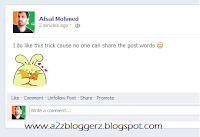 Stickers were the part of its mobile apps since April. Stickers are the big photos that you can add to your chat to express your feelings. You can say that it is a special kind of emoticon. I personally like Stickers and i want to say thanks to Facebook for bringing it to web.
Stickers were the part of its mobile apps since April. Stickers are the big photos that you can add to your chat to express your feelings. You can say that it is a special kind of emoticon. I personally like Stickers and i want to say thanks to Facebook for bringing it to web.To add sticker in any Facebook conversation, you need to click on the emoticons icon at the lower right corner of the chat box. And you will see collection of stickers along with traditional Facebook emoticons.
Adding Stickers to any Facebook chat conversation is easy. But what if you want to add stickers to a Facebook Wall or Timeline or Page! Is it possible?
Yes, It possible! it is so tricky and need to do the following steps.
First of All you have should have two Facebook account and one Facebook page you are managing!
01. Create Any Page with your original Facebook account.
02. Create another Facebook account just for dummy.
03. Send a message to Facebook Page ( which you crated by your original FB ID ) while logging in you dummy. This will open pop up message box only. After sending message Click on your message
Then send any sticker to that page like below. So You send any or many stickers as you wish.
05. See in above image you can see a share button to the stickers! :-) You are Done!
06. Share this sticker image to your profile or any page or any group as you wish!
Also If you add some word while posting this sticker to you wall or page , no one can share the post words, but the sticker only also if some one share your sticker it will not show your name on it. It will see like that he posted it! :-)
So Try this Trick Now!
(No Need to have to have two FB Account , insteed you have to tell your friend to send message and sticker to your facebook page)
Don't forget comment on this trick! :-)
Key Words: Facebook Tricks, How to Post Stickers in Facebook Page, How to Post Stickers in Facebook Timeline, How to Post Stickers in Facebook Wall, How to Use Stickers in Facebook Wall, How to Post Stickers in Facebook Group









