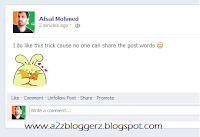 Stickers were the part of its mobile apps since April. Stickers are the big photos that you can add to your chat to express your feelings. You can say that it is a special kind of emoticon. I personally like Stickers and i want to say thanks to Facebook for bringing it to web.
Stickers were the part of its mobile apps since April. Stickers are the big photos that you can add to your chat to express your feelings. You can say that it is a special kind of emoticon. I personally like Stickers and i want to say thanks to Facebook for bringing it to web.To add sticker in any Facebook conversation, you need to click on the emoticons icon at the lower right corner of the chat box. And you will see collection of stickers along with traditional Facebook emoticons.
Adding Stickers to any Facebook chat conversation is easy. But what if you want to add stickers to a Facebook Wall or Timeline or Page! Is it possible?
Yes, It possible! it is so tricky and need to do the following steps.
First of All you have should have two Facebook account and one Facebook page you are managing!
01. Create Any Page with your original Facebook account.
02. Create another Facebook account just for dummy.
03. Send a message to Facebook Page ( which you crated by your original FB ID ) while logging in you dummy. This will open pop up message box only. After sending message Click on your message
Then send any sticker to that page like below. So You send any or many stickers as you wish.
05. See in above image you can see a share button to the stickers! :-) You are Done!
06. Share this sticker image to your profile or any page or any group as you wish!
Also If you add some word while posting this sticker to you wall or page , no one can share the post words, but the sticker only also if some one share your sticker it will not show your name on it. It will see like that he posted it! :-)
So Try this Trick Now!
(No Need to have to have two FB Account , insteed you have to tell your friend to send message and sticker to your facebook page)
Don't forget comment on this trick! :-)
Key Words: Facebook Tricks, How to Post Stickers in Facebook Page, How to Post Stickers in Facebook Timeline, How to Post Stickers in Facebook Wall, How to Use Stickers in Facebook Wall, How to Post Stickers in Facebook Group










Does not work; the 'share' beneath the sticker is not there and i did it correctly.
ReplyDeleteHey i do love your post and this blog make me awesome..very useful and i like to share this into my friends just to read your post...well this blog say in keep up your dream and lets make that together..thanks again for posting..what a great blog.
ReplyDeleteLocal Seo Singapore
This comment has been removed by the author.
ReplyDeleteMore often than not I don't make remarks on sites, however I'd like to say this article truly constrained me to do as such. Truly decent post! Bulk SMS in Pune
ReplyDeleteCan i use Android Device this method.I want to upload stickers on facebook with android device.
ReplyDeleteCan i use Android Device this method.I want to upload stickers on facebook with android device.
ReplyDeleteDoesnt work need computer for this?
ReplyDeleteDoes not work in my end
ReplyDeleteAn attention-grabbing discussion is price comment. I believe that you must write more on this topic, it may not be a taboo subject but generally persons are not sufficient to talk on such topics. To the next. Cheers casino slots
ReplyDeleteI'm glad to see the great detail here!.
ReplyDeleteMason Soiza
You actually make it look so easy with your performance but I find this matter to be actually something which I think I would never comprehend. It seems too complicated and extremely broad for me. I'm looking forward for your next post, I’ll try to get the hang of it! สีทาบ้าน โคราช
ReplyDeleteIt should be noted that whilst ordering papers for sale at paper writing service, you can get unkind attitude. In case you feel that the bureau is trying to cheat you, don't buy term paper from it. pname com facebook orca
ReplyDeleteExtra these days, coleus has been related to weight loss for its capability to stimulate fats metabolism. A study of six overweight ladies showed that 25mg of coleus times a day for eight weeks prompted a sure quantity of weight loss (i. E., the ladies lost a mean of ten kilos as well as eight percentage body fat http://bit.ly/2mnwpoZ .)
ReplyDeleteFats is required for presenting electricity, stamina and oil to the bones, muscular tissues, tissues and cells within the body. Fats intake to a preferred degree (especially the critical fats or the best fat) is obligatory for now not just those indulged in muscle building, however is also equally vital for rowing kids and growing older adults for lubrication of joints Ultra Fast Keto Boost Scam .
ReplyDeleteI can set up my new idea from this post. It gives in depth information. Thanks for this valuable information for all,.. Buy Facebook Reviews
ReplyDeleteThis is helpful, nonetheless it can be crucial so that you can check out the following website: Find ads
ReplyDelete
ReplyDeletethanks for sharing this is very informative blog, We specializes in Digital marketing, a marketing concept like as SEM, SMM, PPC. We offer services in Website designing, SEO, Digital Marketing, Pay Per Click with best quality and guaranteed results.
web designing company in Mohali
SEO company in Mohali
digital marketing company in Mohali
What if I provide you the best web designing company in Mohali. Who make your dreams come true.
ReplyDelete